X-Y Control
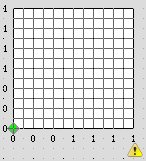
The X-Y Control can be used to operate two parameters at once within a custom control panel. For example you could place a gain control and a frequency control by dragging either from the control panel or the Design Pane. The X-Y control would then allow access to the gain control, frequency control or combination of both at the same time.
Properties
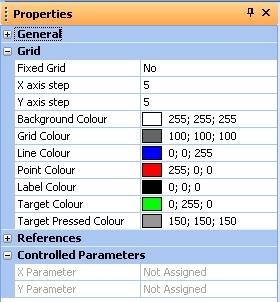
Fixed Grid
When set to Yes, the the grid lines will be a fixed distance apart (in pixels).
X axis steps
The number of X axis steps (in control units).
Y axis steps
The number of Y axis steps (in control units).
Background Colour
Sets the control background colour.
Grid Colour
Sets the control grid colour.
Line Colour
Sets the control line colour.
Point Colour
Sets the control point colour.
Label Colour
Sets the control label colour.
Target Colour
Sets the control target colour.
Target Pressed Colour
Sets the control target colour when pressed.